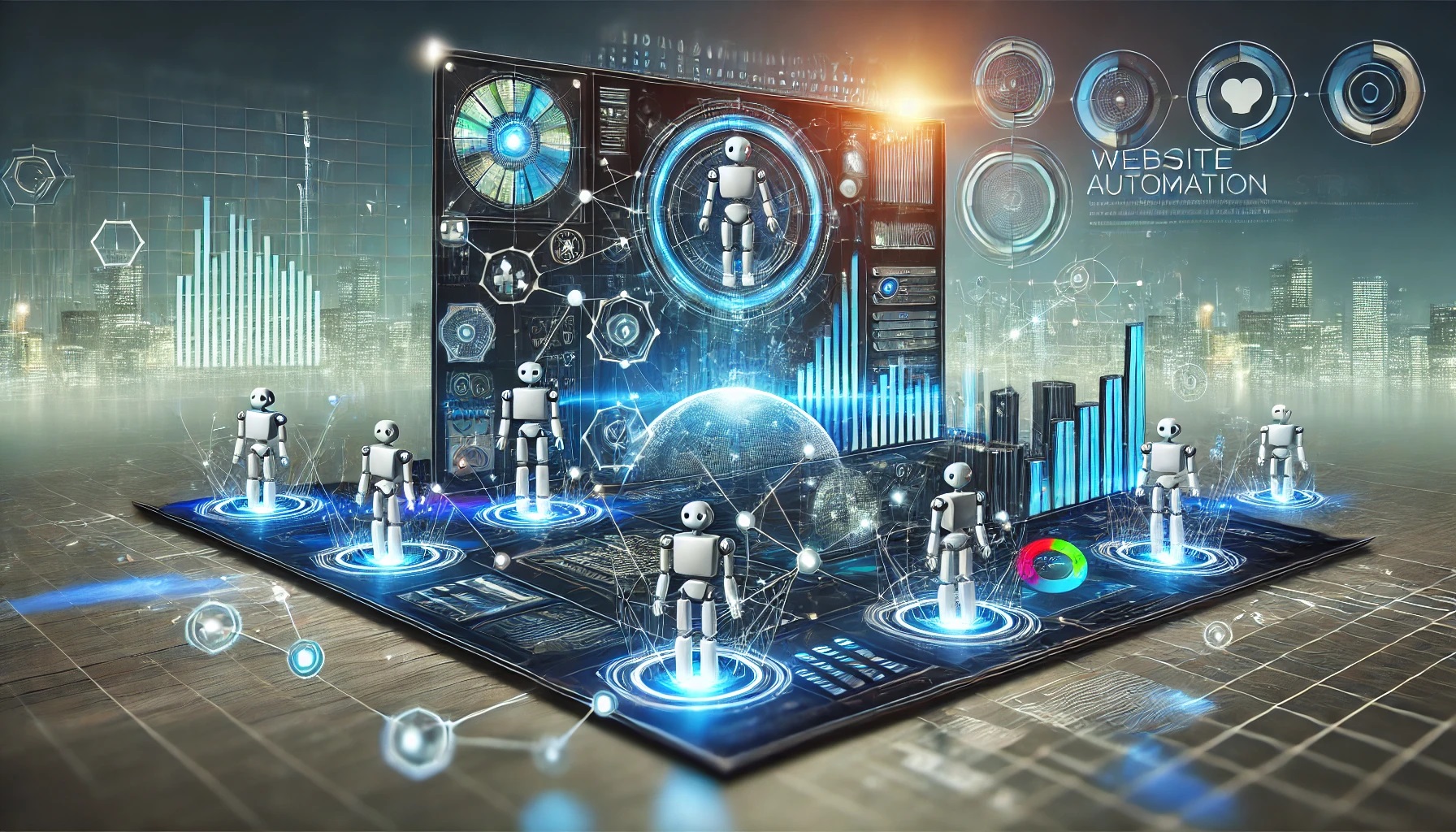Introduction
Unraveling the pixels of the programming landscape—how no code is changing the fabric of digital creation. In a world where technology increasingly interlaces itself into everyday life, the emergence of no code programming stands out as a seismic shift. No code programming refers to development approaches that allow individuals to create and manage applications, websites, and automated processes without traditional coding expertise. This paradigm has rapidly ascended in popularity, fueled by the democratization of technology and the need for rapid innovation.
The importance of democratizing technology cannot be overstated—it paves the way for the next generation of innovators by empowering individuals from all walks of life. No code programming releases ordinary users from dependency on specialized technical skills, enabling everyone to mold the digital space to fit their unique visions. This article explores six transformative elements of no code programming that elevate potential creators from consumers to innovators.
Unpacking No Code: The Foundation
To truly appreciate the no code movement, it helps to understand the historical context from which it has emerged. Traditional programming paradigms often required extensive training, expertise, and ongoing maintenance. As software and web development evolved, there was a clear gap between vast consumer needs and the limited pool of individuals with coding capabilities. Enter no code platforms—tools like Webflow, Airtable, and Make that streamline the development process, breaking down complex coding barriers into intuitive visual interfaces and simple workflows.
User demographics of the no code space are diverse and continually expanding. Business owners now create websites and automate workflows without having to hire external developers. Artists translate their creative projects into functional applications, educators design interactive learning environments, and non-technical individuals prototype and implement solutions, each contributing uniquely to the digitized world around them.
The Creative Canvas: Designing Without Limits
No code platforms are the playgrounds of digital creativity, providing a blank canvas for users to bring their ideas to life. Innovative projects flourish within these platforms, showcasing visuals that tell compelling stories and demonstrate functionality, all without requiring a coding background. Take, for example, a community space designed through Webflow, where artistic expression and functional design intertwine seamlessly.
User interface design principles stand as a cornerstone of no code environments, emphasizing intuition and user-friendliness. This shift redefines the entire creative process, allowing more people to participate and contribute. Tools featuring drag-and-drop functionalities allow users to swiftly craft their ideas into digital formats, accelerating problem-solving and rapid prototyping.
Collaboration in the Cloud: Community-Driven Development
No code programming thrives in the realm of social coding, where collaboration among individuals with diverse skill sets is paramount. Instead of silos defined by expertise, no code platforms usher in a new age of teamwork. Contributors harness the power of shared knowledge, seen vividly in communities where templates are exchanged and innovative workflows are disclosed.
The crowd-sourcing of innovations epitomizes the no code ethos, facilitating rapid feedback loops and iterations borne from daily use and collective scaling. The community spirit drives growth, as individuals unite to refine concepts, troubleshoot challenges, and celebrate successes, ultimately shaping a vibrant ecosystem fueled by shared enthusiasm.
Prototyping at Warp Speed: Turning Ideas into Reality
No code platforms empower users to transform concepts into functioning applications—a journey involving ideation to tangible implementation. The typical workflow abandons traditional lengthy coding timelines, pivoting toward agile methodologies that embrace change and flexibility. By emphasizing rapid iteration, creators can quickly validate their ideas against real-world scenarios.
Evaluation of market potential through no code innovation stands prominently illustrated by early-stage founders who leverage agile testing cycles to gather vital insights. This process enables adaptations based on user feedback, keeping products relevant and aligned with market needs. In this fast-paced environment, startups and established enterprises alike discover that no code complements their agile strategies, enhancing adaptability and response to changing landscapes.
Democratizing Tech: Access for Everyone
The impact of no code programming spans countless industries, fundamentally altering how education, healthcare, and social initiatives operate. In education, teachers create customized curriculum tools, while in healthcare, professionals streamline patient engagement processes. Moreover, non-profits tap into no code resources to amplify their outreach and effectiveness.
Bridging the skills gap is a vital aspect of no code platforms, especially as this movement empowers individuals in underserved communities. As more people gain access to tools that facilitate learning and creation, barriers diminish, guiding narratives that absorb innovation from a broader audience. With shifting future of work dynamics, the skills landscape will require adaptation, preparing individuals to embrace both no code solutions and traditional programming elements side by side.
Blind Spots and Misconceptions: Navigating No Code’s Limitations
While the promise of no code programming is vast, it is essential to acknowledge its limitations. Understanding trade-offs is crucial—while scalable solutions are often achievable, customization potential can be restricted within certain constraints of no code platforms, leading to conflicts when unique specifications arise.
Security remains an ongoing concern; though convenient, no code projects are not immune to vulnerabilities. Employing best practices and streamlined protocols will help users navigate the complexities associated with security in the digital realm. Finally, whilst the rise of no code suggests a declining role for traditional programming, the reality is more symbiotic—coding skills will remain invaluable, ensuring a landscape where hybrid models flourish harmoniously alongside no code innovations.
Closing Thoughts
In summary, no code programming carries transformative potential, reshaping the technological narrative to include a diverse array of creators. The movement progresses in tandem with innovations, processes, and communities that will leave an enduring legacy on the future tech landscape. As we look to the horizon, the call to action is resounding: explore the multitude of no code tools and contribute actively to this ever-evolving realm of digital creation. Imagine a future where ideation knows no bounds, where any individual with a spark of creativity can become a creator in their own right.