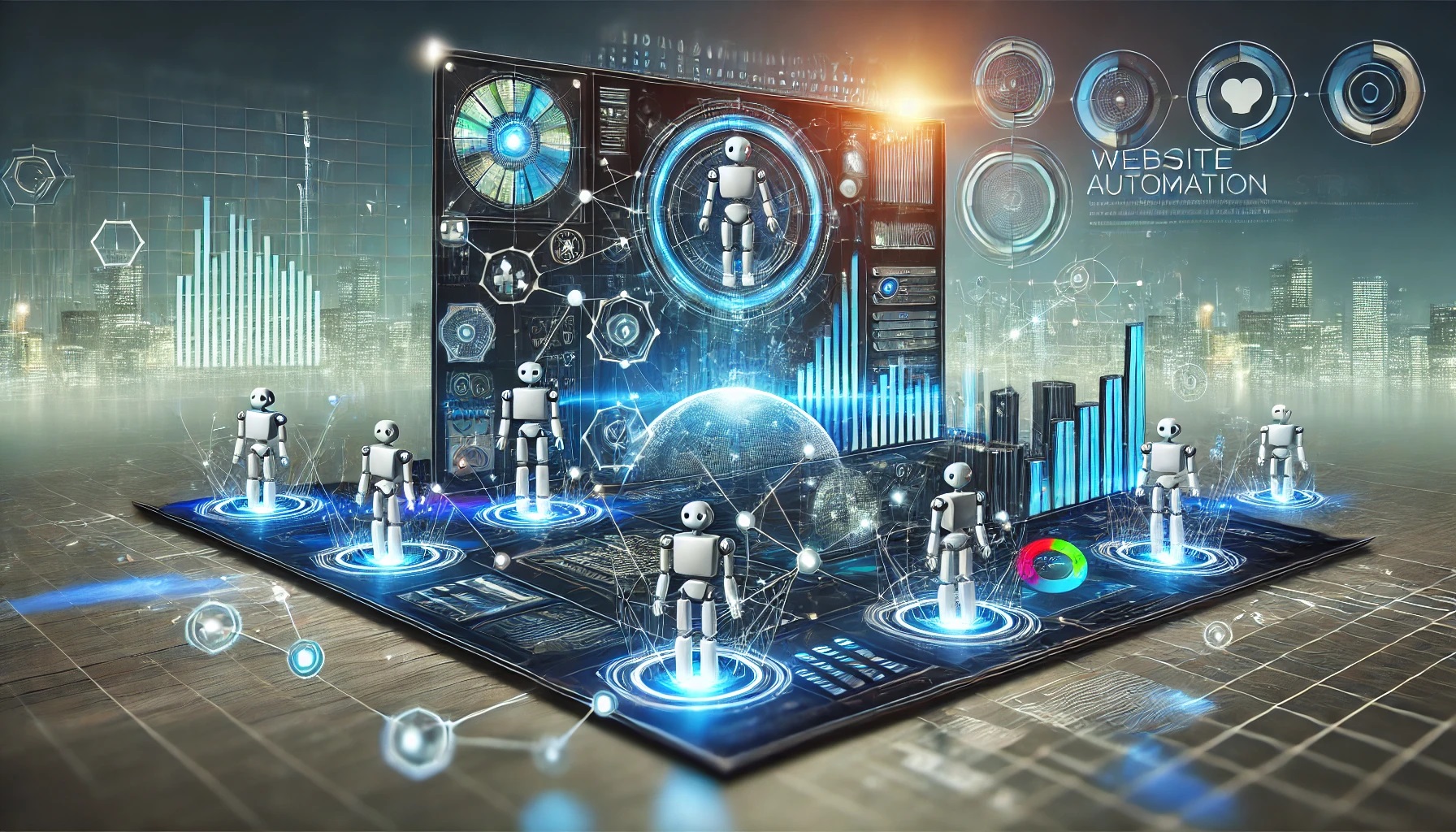Introduction
In the past five years, website automation has surged by over 50%, with countless businesses adopting various automated solutions to enhance their digital strategies. This boom reflects not just a trend, but a fundamental shift in how companies optimize their online presence.
Automation serves as the unsung hero of digital marketing and web functionality; it’s a critical tool that not only saves time but also boosts overall success. By streamlining repetitive tasks and enhancing user experiences, businesses can focus on what truly matters—growth and innovation.
This article will delve into the depths of website automation, exploring its essence, unconventional tools, strategic implementation steps, the balance between automation and the human touch, the importance of metrics, and future predictions. Embrace the wonders of automation and elevate your digital strategy to the next level.
The Essence of Website Automation: Demystifying the Concept
Website automation entails the use of technology to perform tasks automatically online, reducing the need for human intervention. At its core, it centers on streamlining processes like data entry, email responses, and customer interactions to foster efficiency and consistency.
Automation exists on a spectrum: ranging from simple scripts for responding to inquiries, to complex workflows integrating multiple platforms. Businesses—from start-ups to large enterprises—can adopt various automation strategies tailored to their operational model.
Consider the journey of Clara’s Bakery, a small shop struggling to manage orders amidst increasing demand. By integrating a basic order automation tool, they transformed their operations. Instead of manually processing each order, they automated confirmation emails and inventory management, leading to increased sales and better customer satisfaction.
Beneath the Surface: Unconventional Tools for Automation
While most are familiar with mainstream automation tools, many others exist that can elevate your processes even further. Platforms such as Make.com or Integromat excel in connecting different web apps, but there are lesser-known gems, like Automate.io or Pipedream, that offer unique functionalities and user experiences.
For small businesses operating on tight budgets, tools like Integromat and Airtable can serve as cost-effective automation solutions without sacrificing functionality, allowing smaller ventures to compete effectively with bigger companies.
Additionally, sectors like healthcare and education possess a wealth of unexpected automation opportunities—imagine automating student enrollment processes or patient appointment scheduling, which many overlook but are ripe for improvement.
Crafting Your Automation Strategy: Tactical Steps to Get Started
Deciding where to begin with automation can be daunting. To simplify this, we present an interactive worksheet that encourages readers to assess their website’s areas of improvement—from trivial tasks that can be automated to customer experiences that need enhancement.
Once areas are pinpointed, the next step is creating a roadmap. Start small, then gradually build complexity, ensuring to avoid common pitfalls such as over-automation—which could leave customers feeling neglected.
However, not every automation attempt is seamless. For instance, a retail company once set up an automated email flow that inadvertently sent out promotional emails about a seasonal sale—two months after the sale ended! Such mini-disaster stories serve as powerful reminders of the importance of reviewing and testing automated systems.
Balancing Automation and Human Touch: A Quandary of Trust
Despite the compelling advantages of automation, it’s crucial to maintain a personalized touch. Companies must find ways to foster connections and ensure that automated interactions don’t feel mechanical or impersonal. Things like follow-up calls or personalized newsletters can pave the way for maintaining that human essence.
Insights from industry leaders echo this sentiment. According to Rob , a marketing expert, “Authenticity combined with efficiency creates a winning formula for businesses in the always-connected digital age.” Their insights underscore the need to navigate the fine line between automation and genuine interaction.
Moreover, companies must tread carefully with automation ethics. Where do you draw the line? When does the automation of customer experiences begin to feel intrusive? Balancing these questions can foster trust and ensure positive engagements.
Metrics Matter: Measuring the Impact of Automation
Automation can seem intangible, which makes it critical to track relevant KPIs that resonate with automated interactions. Metrics like automated email engagement rates, churn rates, and lead conversion times are essential for demonstrating automation’s impact.
Utilizing specialized analytics platforms, such as HubSpot or Google Data Studio, can provide comprehensive insights into these metrics, allowing businesses to make informed decisions about their automation strategies.
A real-time case study worth mentioning is Brand X, a mid-sized eCommerce store that, through careful evaluation of their automation metrics, managed to scale their operations significantly. They discovered certain automated responses discouraged customer engagement, leading them to fine-tune their strategy, ultimately increasing sales by 40%.
Next-Gen Predictions: The Future of Website Automation
Looking ahead, unusual predictions are emerging in the realm of automation. As AI and machine learning solidify their place in digital strategies, businesses may soon automate complex analyses and decision-making processes—redefining traditional roles.
Moreover, innovative use cases are beginning to surface in niches previously devoid of automation—such as non-profit organizations utilizing automation tools to improve fundraising campaigns, or budding bloggers automating content distribution, boosting outreach without adding hours to their workload.
In light of these advancements, readers are encouraged to take the plunge and explore emerging technologies. It’s an open landscape ripe for experimentation, innovation, and reimagining how automation serves both business needs and customer expectations.
Closing Thoughts
As we conclude, it’s imperative to reinforce the importance of embracing automation as a vital component of your digital strategy. The tools discussed, along with an ideal balance between technology and human engagement, can dramatically enhance both operational efficiency and customer experience.
Now, equipped with knowledge and insight, ask yourself: are you ready to harness the power of automation to transform not just your business, but the very way you interact with your audience?